
I’ve previously written about how to make your own music videos using a cool service called Animoto, but what if you want to make your own animated movie?Editing video clips taken from your digital video camera and compiling them into a movie is not so hard if you know how to use Windows Movie Maker or some other type of video editing software.
However, it’s very hard to create animated movies because it requires some pretty intense software and a lot of technical skills. So what if I told you there is an online service that you can use to create fairly complex animated movies, complete with the ability to control your characters movements and have them speak?
xtraNormal is a very cool beta web service that lets you create your own animated films using their very slick online movie maker software.
Here is an example of a video created online by someone using xtraNormal:
Pretty cool eh!? The awesome thing about this site is that you don’t even have to register or create an account to start making your own animated movies. Just click on Make Movies at the top and you’ll be brought to the movie templates page. Here you can choose whether you want one or two actors (that’s the max right now) and if you want black and white or color characters.

Once you click on one of the characters, the main editing window comes up. On the left are the tools you can use to direct the action, such as cameras, animations, expressions, looks, pauses, etc. These are basically ways to direct the movie.

In the middle is the actual script for the animated movie that you can just type! Yes, the cool thing is that you can just type the text and when you play the movie, the text will be converted into speech automatically for you! So no need to record audio or anything of the like. At the top, you’ll see the characters and you can click on either one to write the script for that particular character.

Finally, at the bottom is where you can design the sets, actors and the soundtracks. You can change scenes, change how the actors looks, etc.

In order to create your movie, start by changing your actors and designing your scene at the bottom. When you click Change Scene, you can choose from a whole host of template sets.
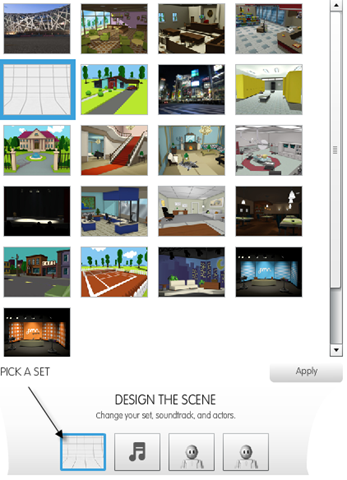
Once you have done that, click Apply to make the changes. You can click the Action button at any time to render your movie and view it while you are making it. To start making scenes, all you have to do is drag and drop the items from the left onto the script boxes. Note that if you have two actors, you should press the + button to create one script box for each actor.

Type the text and drag a camera or animation or expression into the text box. A pop up will appear with all of the different options, such as all of the possible camera angles for the shot.

As you can see, this is very cool! You should obviously put a camera angle in first and then type text for the actor. You have to play around with it for a little while, but it only took me about 10 minutes to learn how to make a pretty awesome looking animated movie! Definitely a cool piece of software! Enjoy!

No comments:
Post a Comment